Oct 12, 2023
 119
119
You can change your Antrim password, and you will need your old password to change it.
First, type "LAB" to login: and press enter
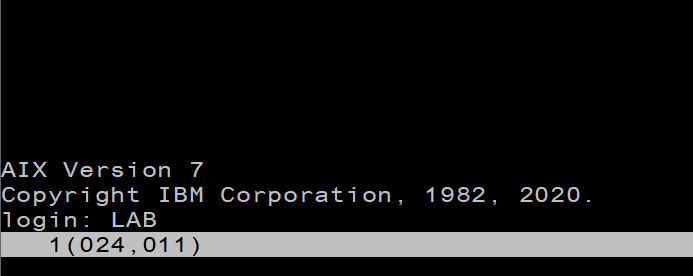
- Type in your Antrim ID # and press enter.
- Then type in your old password followed by a comma , then type in your new password and press enter.
- For example, Antech275,Login9824
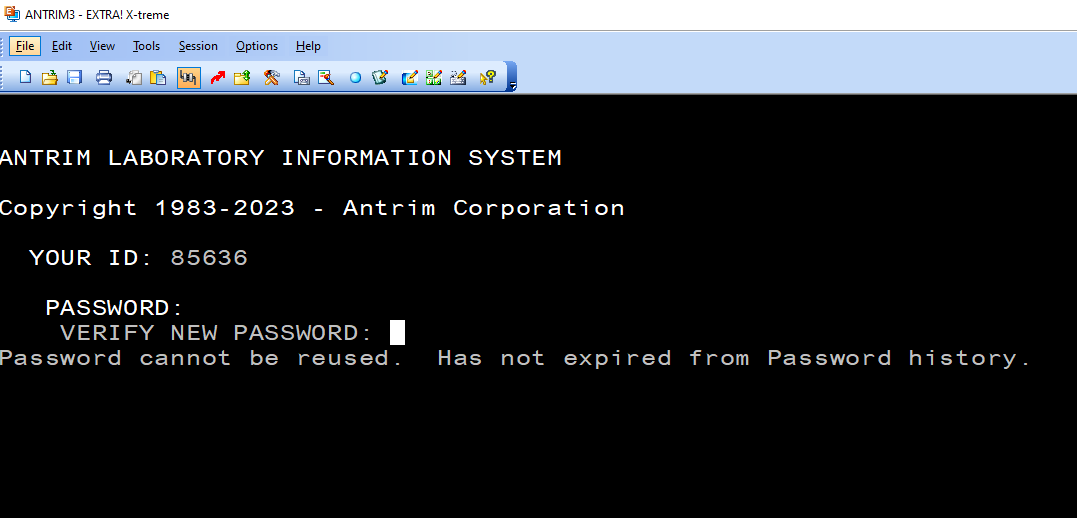
- As you can see the figure above, it will ask you to verify your new password.
- Type in your new password, to verify this is the correct password you want.
- For example, Login9824
Please note old passwords will stay in password history for 6 months.



